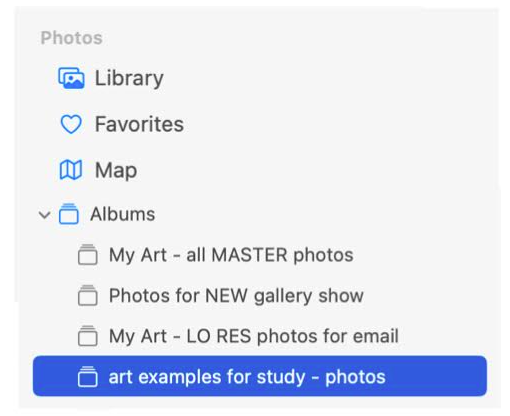Managing Your Art Photos – and ALL Your Computer Files. Lecture with Michael Jay (Wednesday, September 10th 4:30pm to 6:00pm)
Price range: $60.00 through $125.00
Wednesday September 10th | 4:30pm to 6:00pm
Location: Washington Art Association General Studio
This interactive 90-minute workshop will help artists manage their photos, by explaining basics such as photo formats and resolutions, but also showing how to organize their master files – and how to use those techniques to manage all their computer files. Because of the popularity of Apple products, we’ll pay special attention to Apple’s Photos app, and show how to use iCloud to automatically share photos among all your Apple devices. While the Photos app is not a professional solution, it is the de facto tool used by many artists for informal cataloguing – and offers great value in providing quick access to one’s photo library while traveling with just one’s handheld devices.
Some of the other topics to be covered in this workshop include:
• Settings to ensure maximum quality of the photos as seen on your devices
• Factors which can reduce the quality of photos shared with others
• Creating your own albums and folders in the Photos app
• Editing, exporting – and the Photos app’s limitations with RAW format files
• The relationship of your original photo files and those in the Photos app
• Your Mac’s built-in method to easily scan documents and printed photos
• Using folders to organize your computer files, and search tools to find your items
• The easy way to import to a Mac from professional cameras, bypassing the Photos app and saving files directly to your computer
We’ll also show the exact settings needed to sync seamlessly between handheld Apple products, and will take time to address issues on attendees’ own devices. We’ll have the ability to project attendees’ devices wirelessly to a shared screen, for the entire class to follow along with real-world scenarios.
Because this lecture will be focused on Apple products, we will not provide detailed information for other devices or apps, but much of the general information – especially about file management – will be applicable to non-Apple computers.
________________________
Materials List
Bring your laptops (Mac or PC), and handheld Apple devices (iPhone and iPad), so you can follow along, adjust your settings, and share your specific questions.
________________________
Instructor Michael Jay is a consultant and certified Apple Teacher, who has worked with tech professionally for over 30 years. He worked previously as an Emmy Award-winning editor and project manager in Hollywood and New York, collaborating with many leading names in entertainment, and has taught tech courses at NYU, Rutgers University, and over a dozen Connecticut institutions. Michael is the owner of Personal Tech Support, tutoring small businesses and consumers, and especially enabling artists with their technology.
Description
Additional information
| Membership Status | Member, Non-member |
|---|